

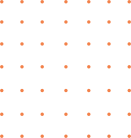
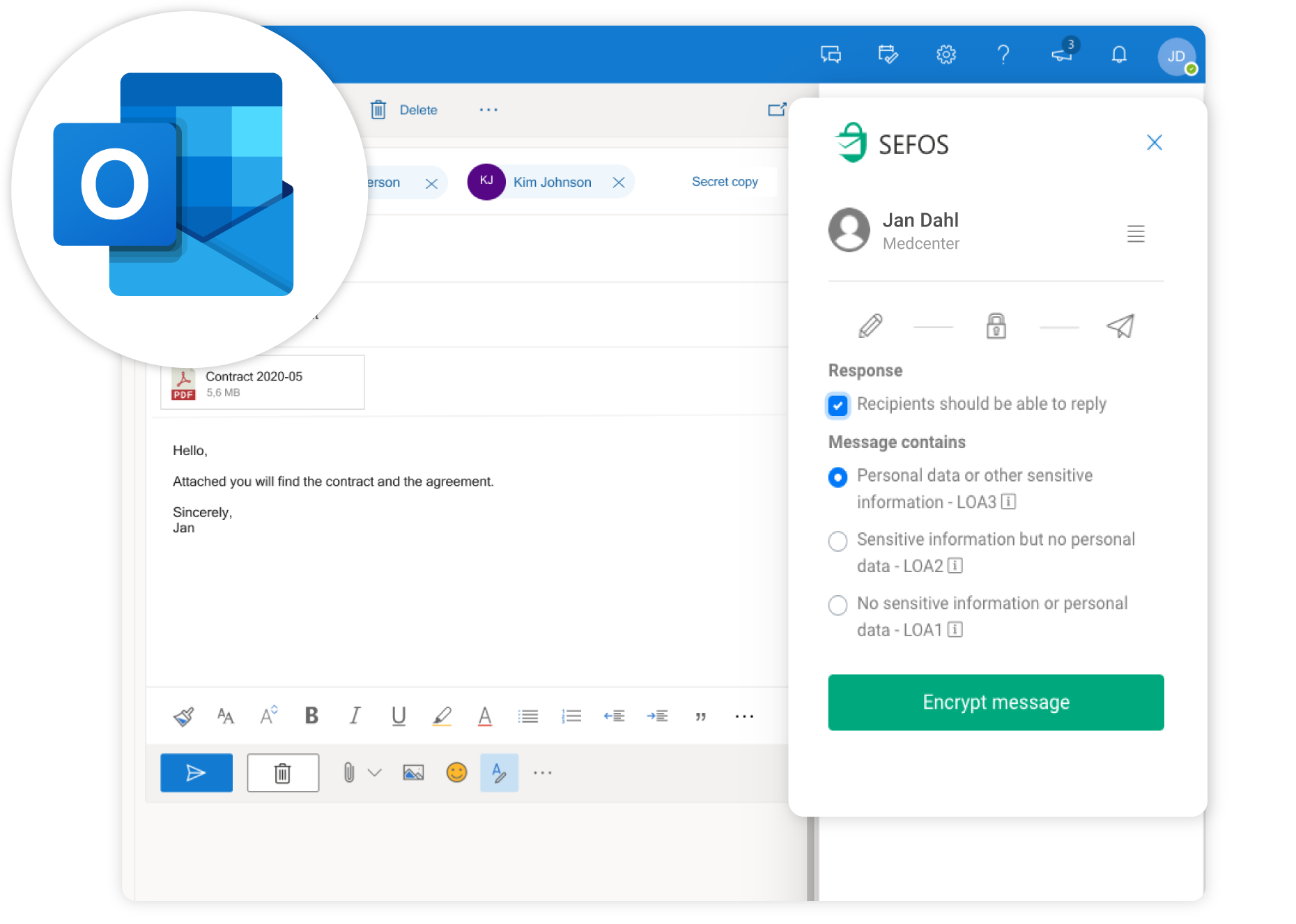
MS Outlook is one of the world's best-selling and most widely used e-mail communication and management software. One challenge that, however, creates major problems in the public sector, among others, is that e-mails sent via Outlook are classified as insecure. Thus, public enterprises are not allowed to send, for example, personal sensitive, or otherwise classified information digitally via the service.
By installing SEFOS in Outlook, it becomes possible to both easily and efficiently send secure messages to anyone directly via MS Outlook!
As a user of SEFOS as a web service, you can send secure messages to anyone, regardless of whether the addressed recipients use SEFOS in Outlook, in Teams, via the SEFOS Admin Center or have no connection to SEFOS at all.
All the recipients need is an email address and that they can meet the identification method associated with the message. Let recipients verify themselves with everything from service ID to private eID and SMS.

To get started with SEFOS for Outlook, first contact one of ours partners.
Once you have received an invitation, the plugin can be installed quick and easy in Outlook with a few simple steps. After the plugin is installet, you can send secure messages with a simple push of a button!
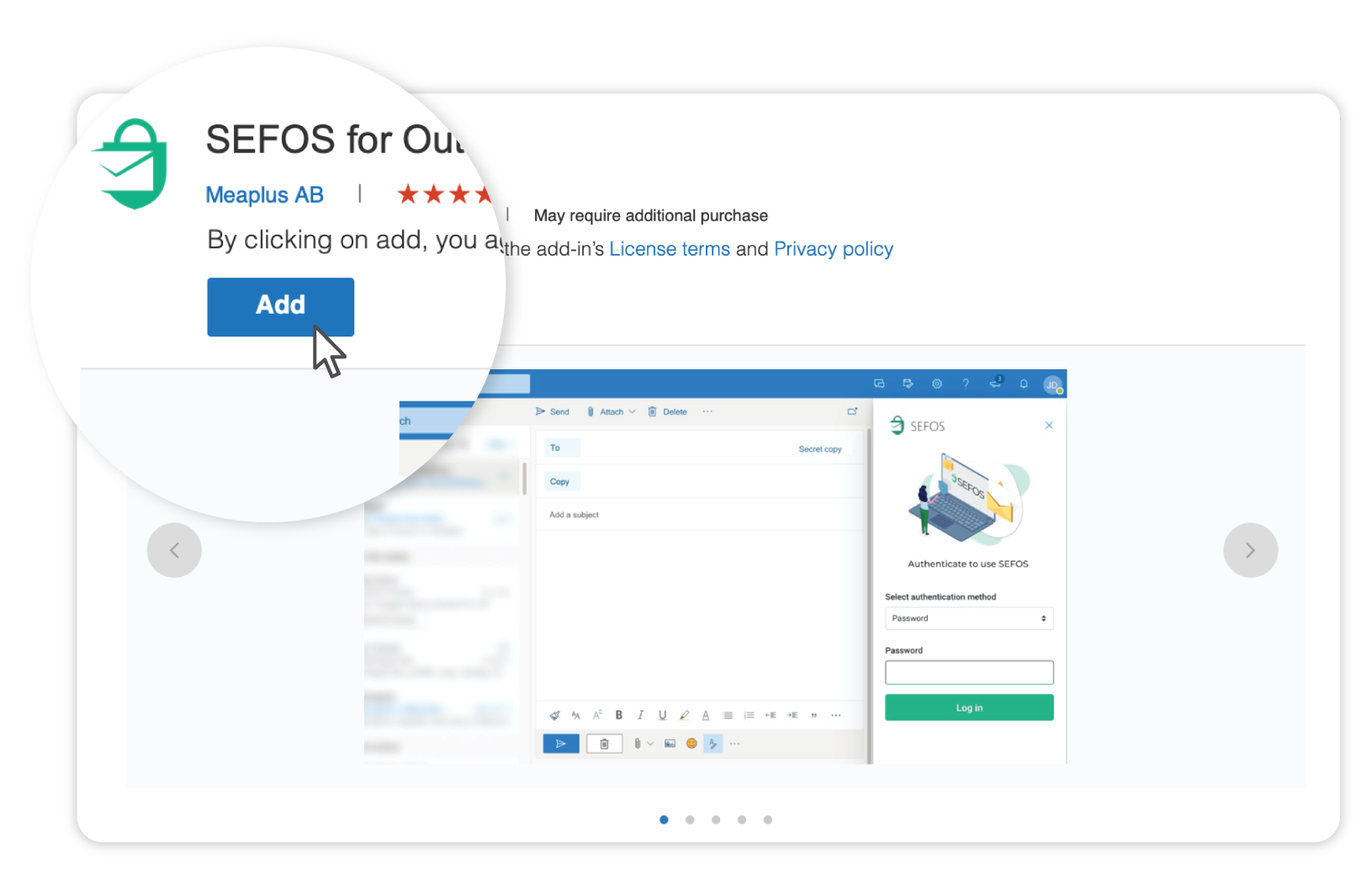
Contact one of our partners to start using SEFOS!